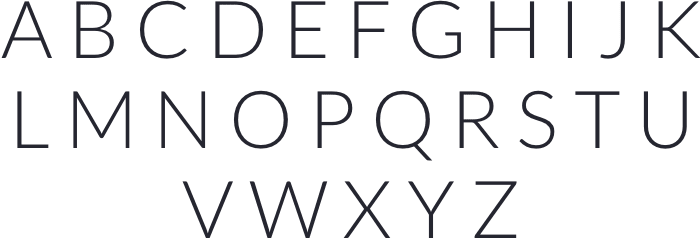Logo
When you need the official HigherEducation logo for a web site or publication, please use one of the following. Select the appropriate logo based on the background being used.
Colors
We’ve carefully selected several primary and secondary colors for various uses. Copy the numeric color values listed and paste them into the program of your choice.
Primary
-
#C6BDBD
HEX C6BDBD
RGB 198 189 189 -
#CA1311
HEX #CA1311
RGB 202 19 17 -
#252630
HEX 252630
RGB 37 38 48
Secondary
-
#46C8ED
HEX 46C8ED
RGB 70 200 237 -
#FFA032
HEX FFA032
RGB 255 160 50
Fonts
Robot Slab and Lato are two Google fonts that work well with the HigherEducation brand. Download and install these fonts with the links below.
Common Mistakes
Use this guide to make sure the graphics you’re using are the most current and mistake-free.
-

Don’t distort the logo. Maintaining the proper aspect ratio is important. When resizing, adjust the height and width equally.
-

Don’t change the logo colors. The logo comes in two variants – please use the appropriate logo for your needs.
-

Don’t edit the logo. Please refrain from altering the logo in anyway.
Legal Reminder
This is a friendly legal reminder that these graphics are proprietary and protected under intellectual property laws.
-
Display these graphics in a way that implies a relationship, affiliation, or endorsement by HigherEducation of your product, service, or business.
-
Use these graphics as part of your own product, business, or service’s name.
-
Alter these graphics in any way, or combine them with any other graphics, without written consent from HigherEducation.